Steps :
1- click on start menu and choose administrative tools.
2- Choose File Server Resource Manager.
3- At the left side click on Quota Management Snap In
4- Right Click on Quota and choose Create Quota
5- in Quota Path ,, click browse and choose the folder that you want it to be with quota
6- At the Quota Properties .. click on Define Custom Quota Properties ,, Then click on Custom Properties.
7- At Space Limit ,, Enter your Limit with GB or MB
8- Then Click Ok and Create
9- Done
1- click on start menu and choose administrative tools.
2- Choose File Server Resource Manager.
3- At the left side click on Quota Management Snap In
4- Right Click on Quota and choose Create Quota
5- in Quota Path ,, click browse and choose the folder that you want it to be with quota
6- At the Quota Properties .. click on Define Custom Quota Properties ,, Then click on Custom Properties.
7- At Space Limit ,, Enter your Limit with GB or MB
8- Then Click Ok and Create
9- Done





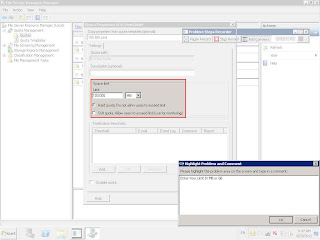

0 comments:
Post a Comment